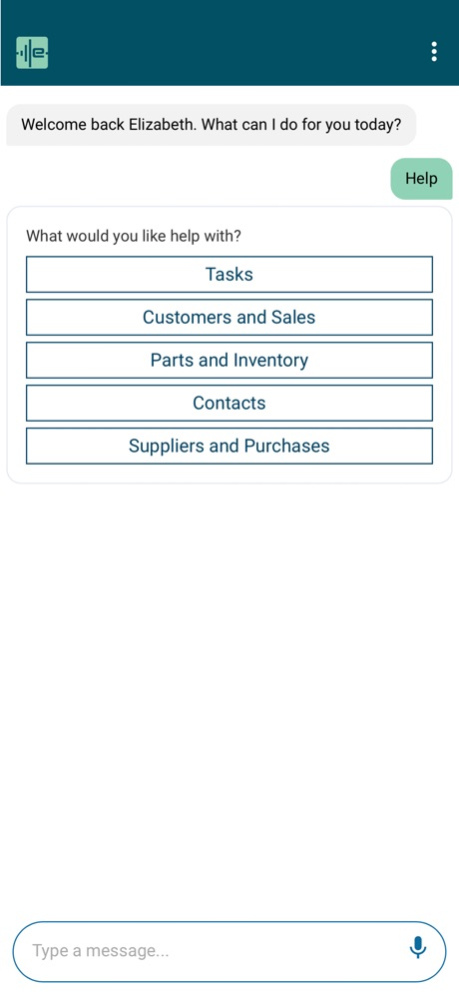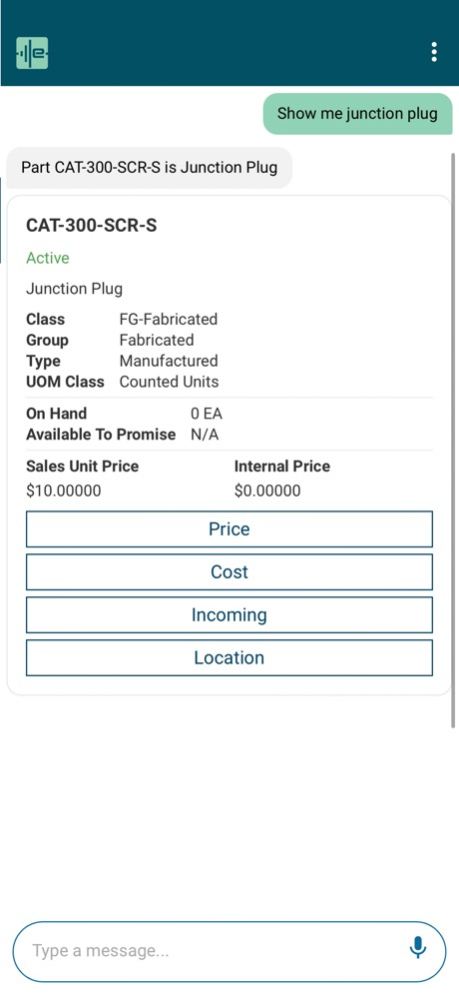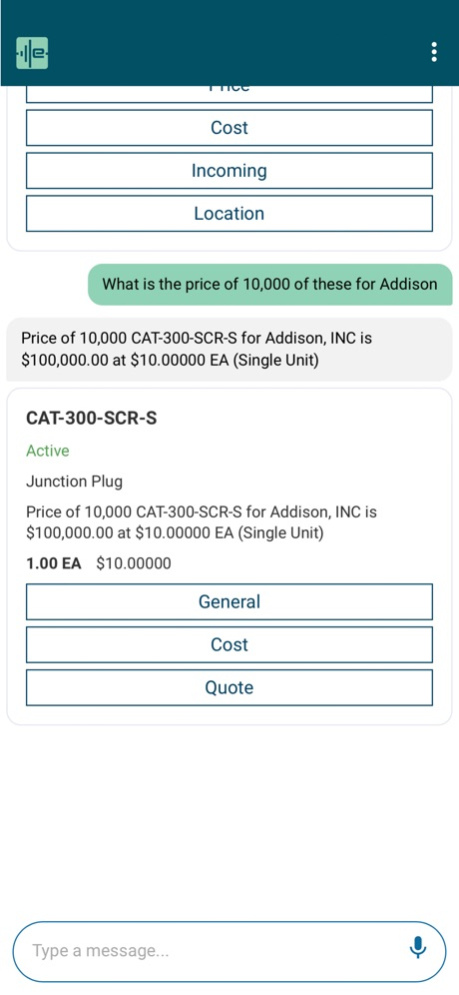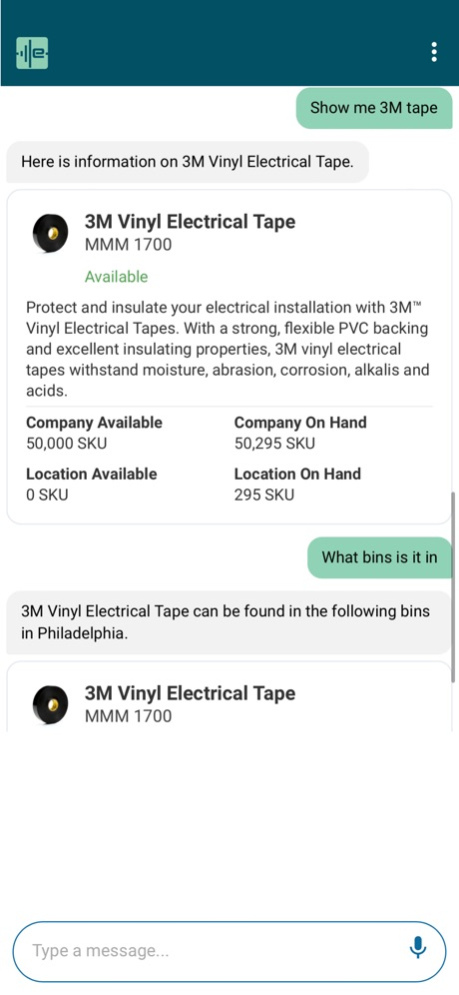Epicor Virtual Agent (EVA) 1.0.232
Free Version
Publisher Description
Epicor Virtual Agent (EVA) is intelligence personified for Epicor® ERP, Eclipse and Prophet 21® systems across industries. Users will be empowered by the context-aware natural language processing of EVA. Voice or text commands on your mobile device are a great time-saver—with the EVA app, you interact naturally with your ERP system. It is as easy as just talking or typing to a colleague. EVA also presents richly formatted information and guides the user by suggesting the next set of navigations and actions. This makes the breadth and depth of the industry-specific functionality and information available inside the system directly accessible to a larger audience, boosting productivity and efficiency, and giving your company an improved return on ERP investment.
Developed in part using artificial intelligence capabilities (Microsoft Azure AI Services), EVA can be added to all sizes and types of Epicor ERP, Eclipse and Prophet 21 implementations—on premises as well as in the cloud. This ensures Epicor customers of any size, including small and medium-sized companies, can take advantage of innovative technologies that will help them grow their businesses and attract the next generation of workers.
Oct 4, 2023
Version 1.0.232
Identity log in and authentication
About Epicor Virtual Agent (EVA)
Epicor Virtual Agent (EVA) is a free app for iOS published in the Office Suites & Tools list of apps, part of Business.
The company that develops Epicor Virtual Agent (EVA) is Epicor. The latest version released by its developer is 1.0.232.
To install Epicor Virtual Agent (EVA) on your iOS device, just click the green Continue To App button above to start the installation process. The app is listed on our website since 2023-10-04 and was downloaded 0 times. We have already checked if the download link is safe, however for your own protection we recommend that you scan the downloaded app with your antivirus. Your antivirus may detect the Epicor Virtual Agent (EVA) as malware if the download link is broken.
How to install Epicor Virtual Agent (EVA) on your iOS device:
- Click on the Continue To App button on our website. This will redirect you to the App Store.
- Once the Epicor Virtual Agent (EVA) is shown in the iTunes listing of your iOS device, you can start its download and installation. Tap on the GET button to the right of the app to start downloading it.
- If you are not logged-in the iOS appstore app, you'll be prompted for your your Apple ID and/or password.
- After Epicor Virtual Agent (EVA) is downloaded, you'll see an INSTALL button to the right. Tap on it to start the actual installation of the iOS app.
- Once installation is finished you can tap on the OPEN button to start it. Its icon will also be added to your device home screen.